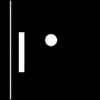The classic table tennis game on Firefox
The classic table tennis game on Firefox
Vote: (3 votes)
Program license: Free
Version: 2.2.3
Works under: Windows
Vote:
Program license
(3 votes)
Free
Version
2.2.3
Works under:
Windows
Pros
- Online and local multiplayer options
- Integrated chat system for player communication
- Customizable game aesthetics
- Adaptive AI for varying gameplay difficulty
- Supports both mouse and keyboard with customizable keys
Cons
- Initial setup may require technical knowledge of port forwarding
- Visuals might be too simplistic for some modern gamers
- Limited to one classic game variation
Nostalgic classic with a modern twist, PONG! Multiplayer revitalizes the legendary game for contemporary players.
Introduction to PONG! Multiplayer
PONG! Multiplayer is a software that takes a trip down memory lane but adds a punch of current multiplayer capabilities. By reviving the simplicity and charm of the original Pong game, it invites you not only to indulge in solo play but also to compete with friends or opponents globally, all from your Windows PC.
Features and Gameplay
Online Multiplayer: One of the most notable features of PONG! Multiplayer is its online component. Players can connect with others worldwide through dedicated ports (10997 and 10998), making it essential to have some knowledge about port forwarding on your router or firewall to ensure a smooth gaming experience.
Chat Functionality: Enhancing the social aspect of the game, a full-fledged chat application is integrated into the software. This allows for communication within the Multiplayer lobby or with your specific adversary during a match, adding a layer of interaction that the original Pong could not offer.
Direct Play: For those who want to jump straight into action with friends, PONG! Multiplayer facilitates direct invitations using a nickname or IP address — provided the invitee has the game open in multiplayer mode.
Customization: To personalize the experience, the game offers customizable color schemes. This feature allows users to change the visual appearance of the game to match their preferences.
Local 2 Player Mode: If online play isn’t your style, there’s also a 2 player mode for side-by-side competition on a single machine.
Sound and Difficulty Settings: Audio enthusiasts will appreciate the retro sound effects, with the option to disable them if desired. Also, as an added challenge, the artificial intelligence (AI) level dynamically adjusts during solo play — turning more difficult as you progress.
Points and Speed: Players can select the number of points needed to claim victory and adjust the game's speed across five settings, which provides control over game length and difficulty.
Controls: The game supports both mouse and keyboard input, with the additional benefit of customizable keyboard keys to suit player comfort.
Performance and User Experience
PONG! Multiplayer runs smoothly on Windows, exhibiting flawless performance that brings back the simplicity of arcade games with a steady frame rate and responsive controls. It requires minimal system resources, ensuring it’s accessible to users on a wide range of hardware.
The user interface remains uncluttered, serving the purpose of easy navigation and straightforward gameplay. The aspect of customization also goes a long way in making the game feel new every time you play.
Conclusion
PONG! Multiplayer manages to strike a balance between nostalgic gameplay and modern gaming elements. It successfully transforms a simple concept into a platform for both entertainment and social interaction. The game does require a small learning curve for port forwarding, but for those willing to walk through the one-time setup, it provides a seamless multiplayer experience.
Pros
- Online and local multiplayer options
- Integrated chat system for player communication
- Customizable game aesthetics
- Adaptive AI for varying gameplay difficulty
- Supports both mouse and keyboard with customizable keys
Cons
- Initial setup may require technical knowledge of port forwarding
- Visuals might be too simplistic for some modern gamers
- Limited to one classic game variation